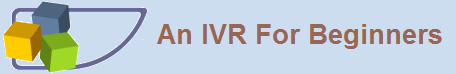
Telephone
1.360.227.6036
E-Mail
info@ivrforbeginners.com
Developer Information
On this page we have links to some useful information for developers on building IVR applications:- Video tutorials
- Help text for your development environment
- Sample applications in several languages.
The videos provide a gentle - some might say very slow - introduction to what we are up to. The help text provides comprehensive information on using our application programming interface. The samples demonstrate using that API to perform the tasks common to all IVR applications - greeting, prompting, waiting for input, accessing content-serving systems, playing music-on-hold etc.
Note that the IVR applications which we build in the tutorials are in fact plug-in components which use a powerful and easy to learn application programming interface. Our API is so easy and so flexible that an entire application could be written in a scripting language. In fact, we wrote an entire IVR application, a client to a web service in fact, in Ruby to drive home that point.
Of course, if an application is such that it is best developed in a compiled language the chances are good that we support it. See the Frequently Asked Questions page for the complete list of supported languages.
Finally note that the telephony server into which the applications plug in is compatible with the telephony and speech APIs - TAPI and SAPI - so that your application can make easy use of commodity hardware without the development pain that is so common in the space.
Video Tutorials
We suggest that you start by viewing the set of video tutorials for your language or development environment.
If we don't have a set available in your language yet then you might want to start with the C# set. Even if we don't have a set available in your language you will still find lots of useful information there on the development tasks that are common to all languages. The videos demonstrate tasks such as creating an outgoing announcement, deploying an application, testing an application with the call simulator and debugging one with the Visual Studio, Eclipse, NetBeans or Visual Basic development environments.
Sample Code
The code for the applications that we build in the video tutorials is available here. You can build the samples and run the code in the simulator which is available for download here. Once you purchase a license to the server you can test the samples with 'live' telephone calls as well.
Online and local help
After viewing the videos you may want to peruse the help for our class library online. Alternatively, if you choose to install the simulator, its setup program will offer you the opportunity to install a local copy of it.
Technical support
If you don't find the information that you need in the videos or in the help files you can send an e-mail to technical support. We'll try to respond as quickly as possible.
You should know ...
- that the videos demonstrate the development tasks common to all IVR applications
- that they can only scratch the surface and more information is available in the help
- C# and Visual Studio are trademarks or registered trademarks of Microsoft Corporation.